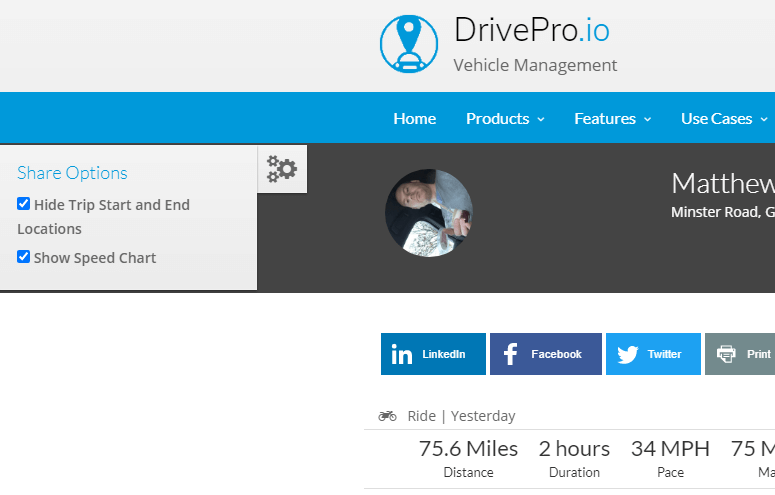Since we launched sharing back in August 2020, over 6,000 trips have been shared representing over 10,000 hours of driving covering almost 500,000 kilometres! Since we added trip media, we've seen even more users start to share trips along with photos and video clips and we love seeing your adventures!
We've had some great feedback on sharing but there are 2 features we keep receiving requests for, so we set the engineers to work supplied lots of pizza and they come up we a new release which provides 2 new features.
Firstly, a method of protecting specific addresses, one big advantage of DrivePro's trackers is we record data every second giving very high accuracy tracking, but this can also be a potential privacy issue when sharing trips, so we've added an option to obfuscate or hide the start and end locations of trips, we do this by trimming the last 20-30 seconds from the trip off before generating the map view which means home locations or other sensitive destinations are not shown on the public views.
The second feature is to hide the speed data so only the route information is shared, this was a great suggestion and we've added an option to do just that, when speed is hidden the speed graph and max speed stats are not shown ensuring the more enthusiastic drivers / riders amongst us are safe ;) Please note, speed is still included in panic button and crash alerts via the emergency contacts feature.
How do I change these new settings?
If you go to the share page (you can find a list of shares using the 'sharing' menu in the sidebar), and you are logged in as the user that created the share, you will see a cog button on the left side of the page, if you click on this you will get a menu with the settings for this share, simply click the options you want to toggle to change!