As well as tracking your location and rcording your trips, our gps trackers are also able to send alerts directly to your mobile phone when interesting things happen. This can be very useful for finding out what is happening with your car when you are not with it, if you've loaned your car to someone or if you want to protect it from theft or stop an attempted theft.
The device can generate events in realtime for:
- Ignition On
- Ignition Off
- Unplug / Loss of power
- Low Voltage
- Tampering
- Idling
Notifications
Each alert can be sent you the driver and account admins via push message and/or Email, each driver can see their notification settings under the settings tab of the driver detail page:
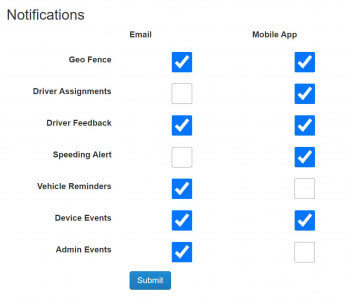
By enabling 'Device Events' for either Email or SMS will mean that you'll start recieving notifications from the device in real time from vehicles when you are the assigned driver, if you are also an admin, you can enable admin events as well and you'll be notified even if you are not the assigned driver of the vehicle.
Mobile App
You can also see recent device events within the mobile app, simply go to the Vehicle tab, select the vehicle of interest and press on the History button - all events are shown along with the timestamp of the event.
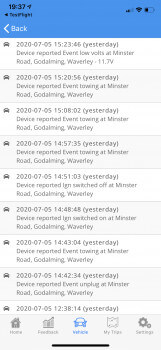
Ignition Events
Ignition events are the most common event type and its pretty obvious when they might be sent, but under the hood there is a bit more to them. Once upon a time ignition detection was very straightforward - you would connect a 3rd wire to the car that only got powered when the key was on, but cars are now very complex and have sensative electronics so thats not an option. Instead, our boxes use a combination of the voltage being received from the vehicle (the voltage goes up when the vehicle battery is charging) and movement detected from a built in accelerometer. The ignition off event happens around 1-2 minutes after we can't detect the ignition being on any more.
Unplug / Loss of power
This event is raised when the unit is unplugged or completely disconnected from its power source, there is a small battery inside the unit that ensures the unit can send us the unplug message immediately, this message is helpful for both protecting against someone tampering with the unit or accidental disconnection by a mechanic.
Low Voltage
The low voltage alert is generated when the tracker detects the supply voltage has dropped below 11.9V, this is approximately 40% remaining capacity for a 12V car battery. With the current COVID situation, a large number of vehicles are sitting unused for lon periods of time, the low voltage alert is a good reminder to go out and start your vehicle or go for a drive to recharge the battery.
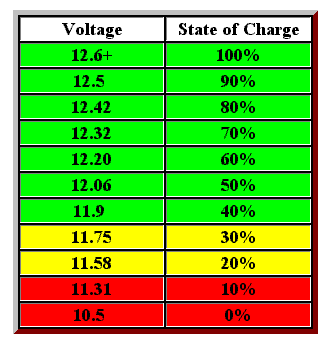
Tampering
The tampering alert uses the inbuilt accelerometer to look for unusual vehicle motion such as the vehicle being towed, someone jacking the vehicle up (eg to steal the catalytic converter) or trying to find or tamper with the tracker.
Idling
The Idling event is generated by the gps tracker when the vehicle ignition has been on for at least 5 minutes but no motion has been detected by the accelerometer or GPS, and is a simple reminder that the vehicle is on and using fuel.
I hope you've found this article useful, if you have any questions, don't forget you can contact support via the online chat found through out the website - simply click the red chat button!

